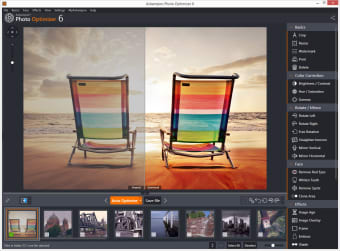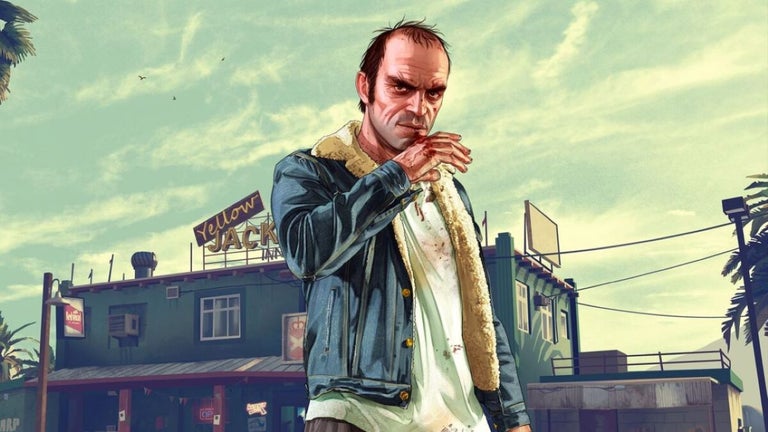Handy, easy-to-use application to browse and optimize your photos
Ashampoo Photo Optimizer 6 is an intuitive, handy photo managing tool that features pretty much all the tools you need for basic image optimization.
Most people don't need a mammoth graphic suite to browse photos and apply some light optimization fixes to them. If you're among them, Ashampoo Photo Optimizer 6 is the perfect tool for you. It includes color and contrast adjustments, a few special filters and a tool to correct the dreaded red-eye effect. Plus it also lets you connect to Facebook and Picasa.
The interface in Ashampoo Photo Optimizer 6 is divided into three panels, which show the folder structure, the contents of the selected folder and the current picture, respectively. This helps you easily check the results of any change you apply to your photos, as Ashampoo Photo Optimizer 6 displays the results in real time.
On the downside, Ashampoo Photo Optimizer 6 still falls short of expectations. Though the variety of tools and image effects has improved since the last version, it lacks basic editing tools such as resizing and cropping, and the choice of photo effects is a bit poor compared to other photo managers. You won't find oil, watercolor, mosaic, sketch, emboss and other effects that are common in similar software.
Ashampoo Photo Optimizer 6 is a suitable photo managing tool with some basic editing and optimizing tools, but probably too basic for more advanced users.
Among the new features are an improved image optimization and a new design with higher contrast and additional customized options